
What changes were made to your Excel model?
What do you do when Excel asks you to ‘save your changes’ when you didn’t consciously change anything? Or what if you receive a newer version of a file from a client or coworker, without any explanation of the changes that were made? We’ll help you discover the exact differences between two workbooks, so you can review the changes manually.

The new PerfectXL Risk Finder
In April 2023 we will launch a ‘new’ tool: PerfectXL Risk Finder. The Risk Finder is basically a new version of the PerfectXL Risk Eliminator, but we’ve included such a great deal of improvements that we decided to honor it with a new name: PerfectXL Risk Finder.

Automated visual cell type distinction
PerfectXL Highlighter visually distinguishes different cell types, such as cells with hard coded values, cells with formulas and cells with references. Turn different types of ‘highlights’ on and off to visualize the context of your worksheet and to spot irregularities, like broken formula ranges, at a glance.

Generate logical navigation for your Excel file
Navigating quickly between the worksheets of a complex Excel model can be tiresome. PerfectXL Explore helps you generate logical navigation for your Excel file in seconds, visualizing the input, output and calculation sheets.
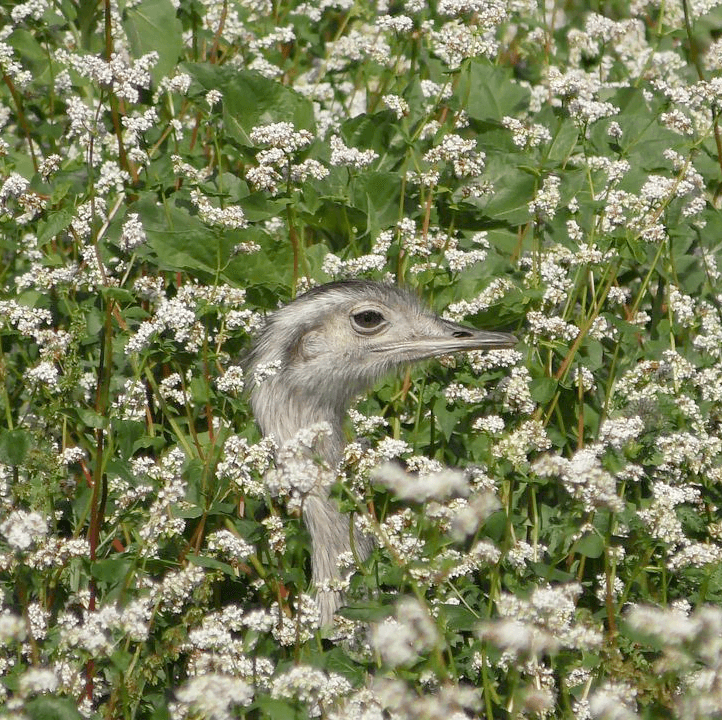
Finding hidden information in Excel
Excel enables users to hide things, such as rows, columns, formulas, and even whole sheets. In many cases it’s actually quite a clever solution in which users just see the few cells or sheets that are relevant to them.

5 Best Excel Blogs!
This article is a list of 5 great Excel blogs with different purposes and strengths, that teach you more about the wonderful world of Excel!

Best practice Excel Business course
Excel training, it’s so incredibly important! There are many courses for quick tips and tricks, productivity, shortcuts and basics, but what was missing? A training on Best Practice and design.

New Feature! PerfectXL Explore with Excel integration
PerfectXL Explore visualizes Excel models in an instant and integrates flawlessly with Excel.

Using Excel for Social Impact
Dimitri, through this company, provides affordable social impact reports to companies that might not be able to research the impact of a specific project effectively on their own.