PerfectXL Explore
New Feature:
Explore now with Excel integration!
PerfectXL’s newest feature release brings Excel integration to our Explore tool. The tool generates a visual representation of an Excel model in seconds. This visualization reveals how the model is set up, a sort of blueprint for Excel, showing connections between worksheets, external references, and much more. The newest feature allows users to directly link back their models from the tool.
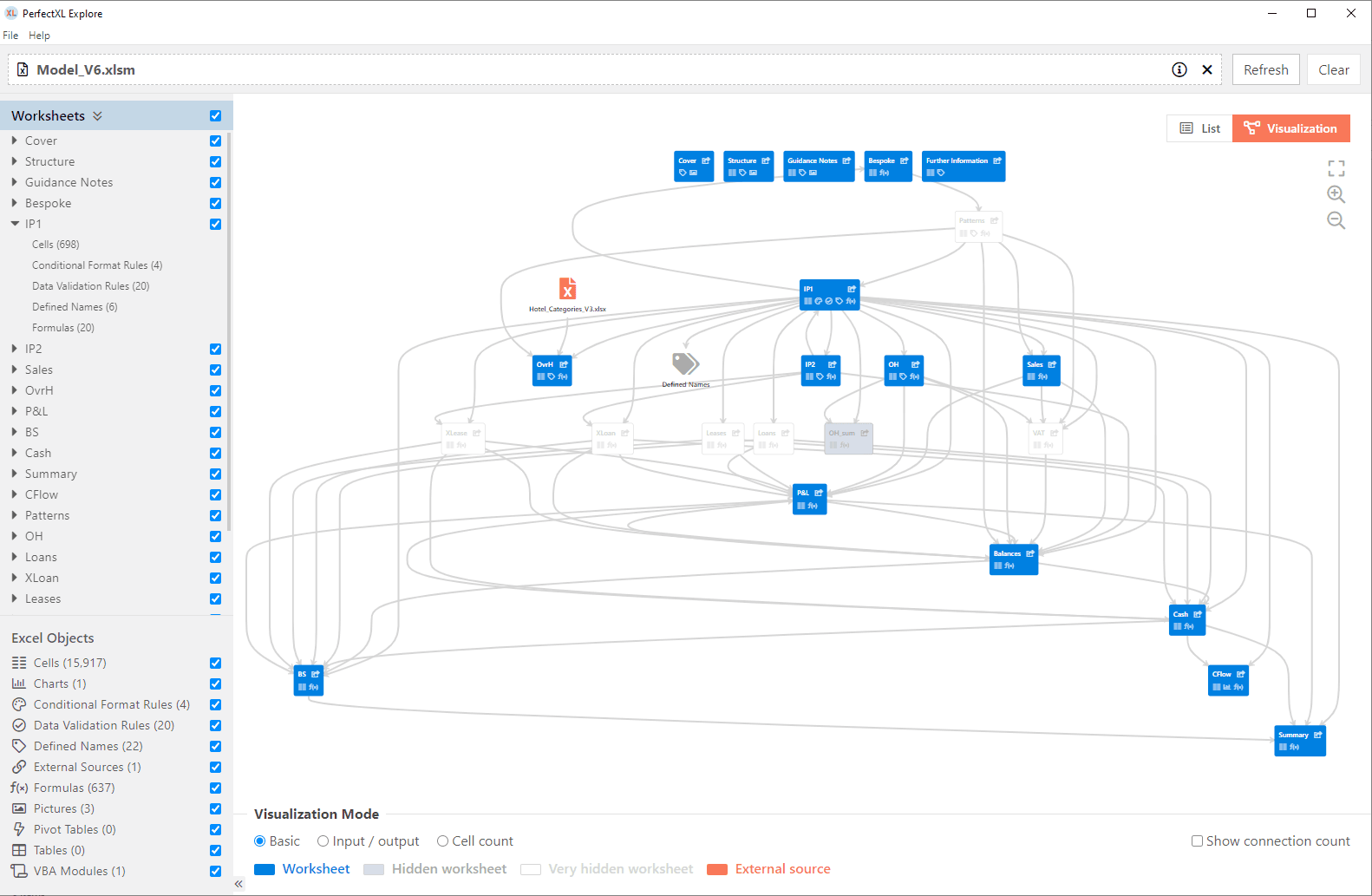
Our software gives users context, a clear overview of the model from high level design, but it also allows users to drill down and read out simple things like unique formulas on a specific sheet. With that context, users can now select the formulas to open the Excel file and make changes, add comments, or leave the formula unmodified. Whatever the decision may be, the tool allows users to access Excel from a new angle, with a new perspective.
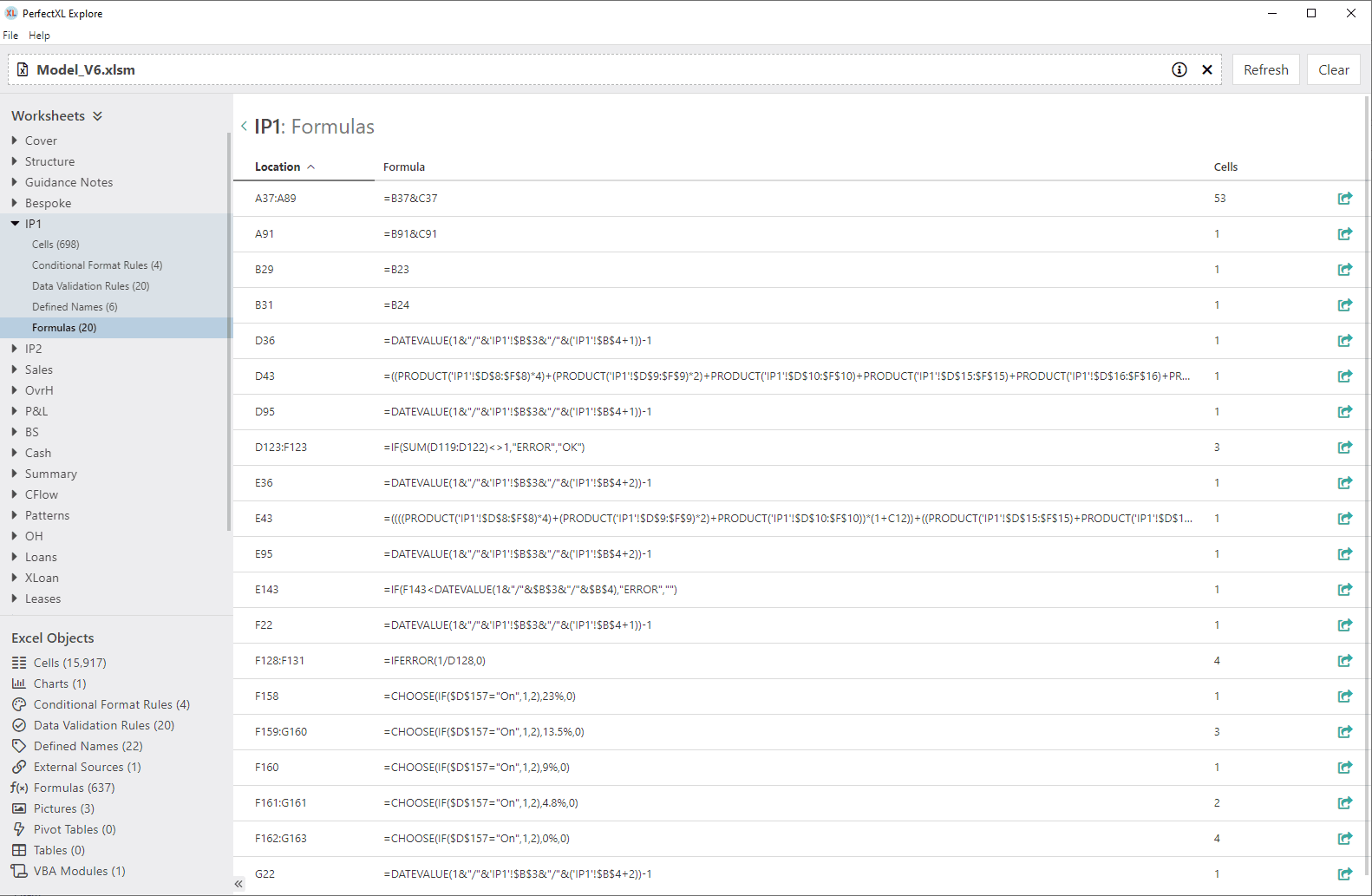
The arrow icons throughout the tool allow users to open that specific location in Excel, from a worksheet, to a formula, to a graph; you now have essentially a new navigation window for Excel. A navigation window that simultaneously provides context, allowing the user to know what they are actually doing when they make a certain change, and which other parts of the model might be affected.
We’re offering a 1 week free beta version of the new tool in exchange for feedback to help us make this tool as powerful as possible. Use the form below to get your own free beta version today!
Sign up for the PerfectXL Explore beta here!
Fill information to receive a license code and download link for the incredibly powerful PerfectXL Explore.




